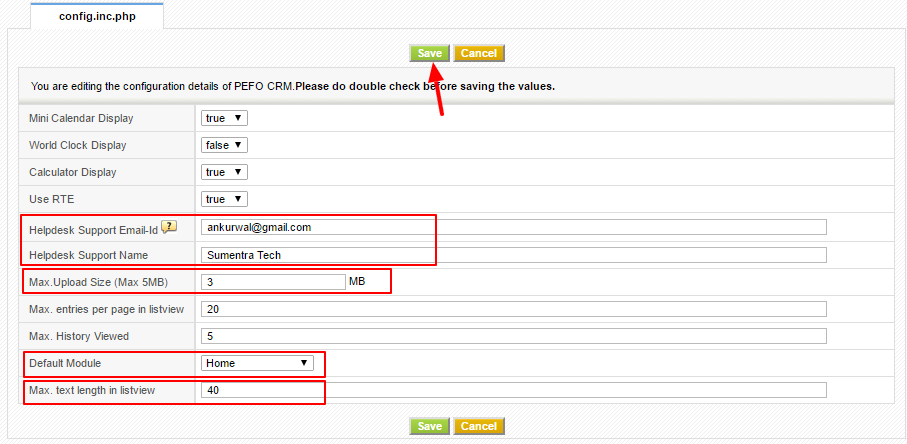Configuration Editor
Configuration Editor gives you the flexibility to configure maximum file upload size, default module, the maximum text length that can be viewed in list view and maximum number of records that can be viewed in list view of any module.
Here's how to manage the Configuration Editor
- Click gear icon
 in the top
right.
in the top
right. - Click CRM Settings.
- Click Configuration Editor under Other Settings.
- You will see Configuration Editor window. You can see following details
- Provide your helpdesk support email and name.
- Maximum upload size is greatest possible file upload size supported in PEFO CRM. The values should be 3 MB or less than it. This can come in handy while uploading your csv file for import.
- Default Module is the module you'd like to view as soon as you sign into your PEFO CRM account.
- Maximum text length in List View helps you to configure length of characters or integers of fields in the list view of any module.