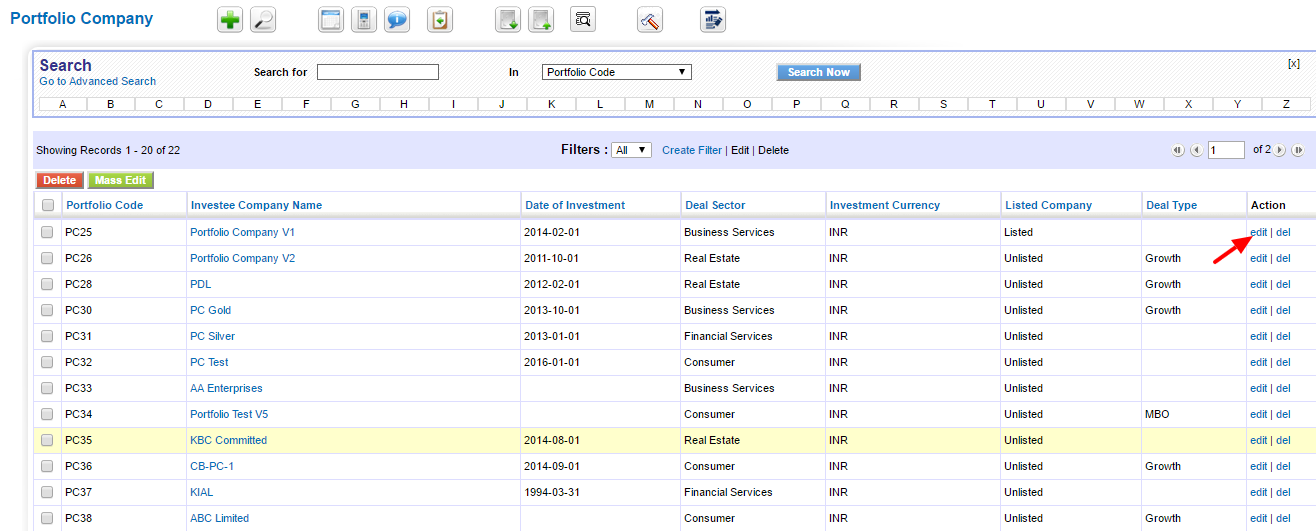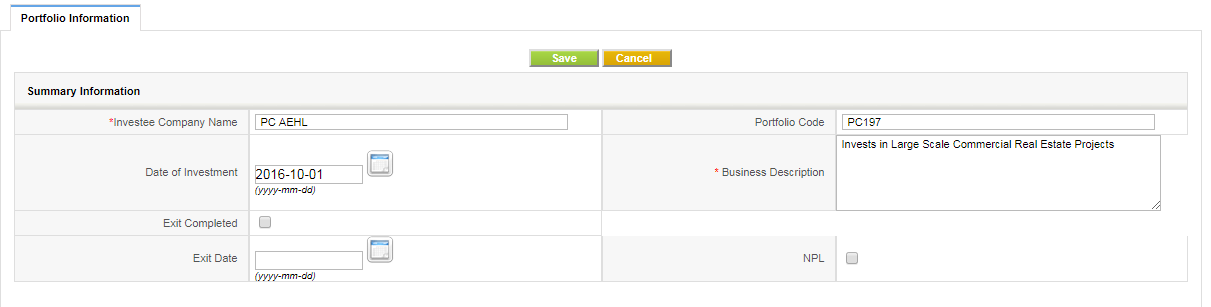Edit a Portfolio Company
To Edit a Portfolio Company
- Click on Portfolio Company option in the main menu.
- In the Portfolio Company list view, click edit under action.
- You will see edited view of Portfolio Information.
- Make desired changes in the fields and click Save.