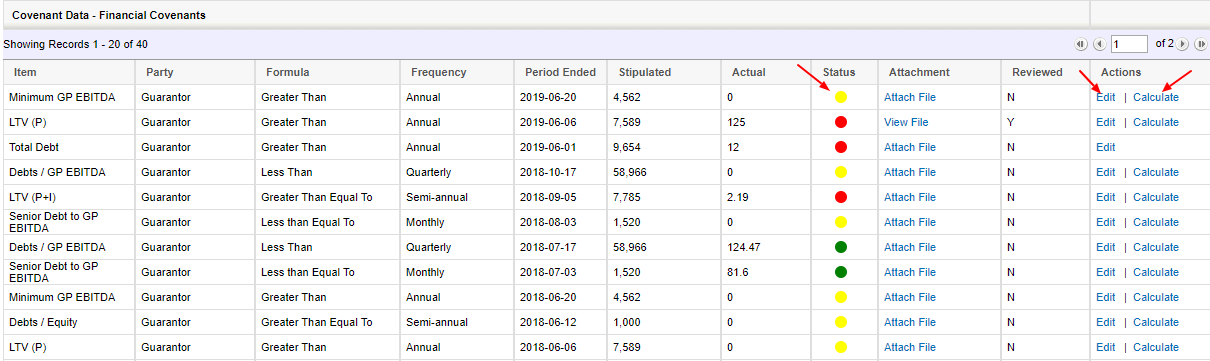Compliance Tab
The term compliance describes the ability to act according to an order, set of rules or request. It ensures that an
organization has the processes and internal controls to meet the requirements imposed by governmental bodies,
regulators, industry mandates or internal policies. Certification or confirmation that the doer of an action (such
as the writer of an audit report), or the manufacturer or supplier of a product, meets the requirements of accepted
practices, legislation, prescribed rules and regulations, specified standards, or the terms of a contract. See also
conformance.
This tab contains information about : Covenant Rules - Information Undertakings, Covenant Data - Information
Undertakings, Covenant Rules - Financial Covenants, Covenant Data - Financial Covenants.
Covenant Rules - Information Undertakings : A covenant is a rule governing the use of real property. The borrower will have to make sure it complies with the undertakings at all times during the term of the loan. Therefore, before entering the loan agreement the borrower should read each undertaking carefully to make sure it is able to comply with it on an on-going basis.
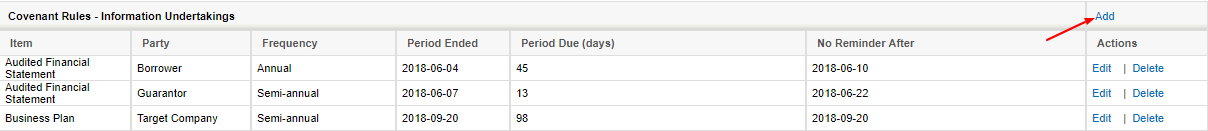
Here you can define rules by selecting Items such as Audited Financial Statement, Interim Financial Statement, Business Plan, and Others. After selecting Items choose Party from the dropdown Borrower, Guarantor, and Target Company. This rule specifies that the selected Item is related to which Party, what is the Frequency (Annual, Semi-annual, Quarterly, Monthly) of the item, select Period Ended, Period Due in the form of days. System alowed only one rule for one Item and Party Combination. After "No reminder Date" no further data to be collected for that particular rule.
Covenant Data - Information Undertakings : Once rules define in Information Undertakings data display in this panel as per the frequency selected and date between Period Ended and Due Date in the range of selected number of days (Period Due). You can attached document if any by clicking on Attach File from the Attachment column. So upcoming Due date entries will be shown and Entries will be sorted in descending order on Due Date.
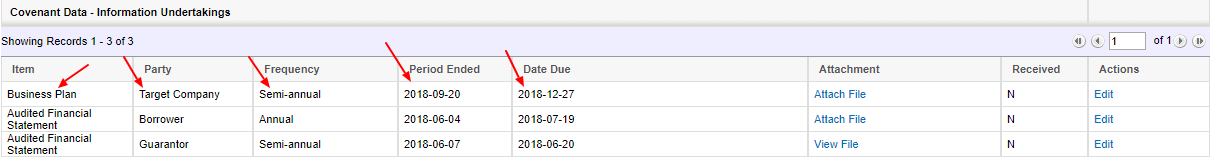
Covenant Rules - Financial Covenants : Here you can define rules for the Financial by selecting Financial fields from the the item. Here only one rule allowed for one Item and Party Combination. After "No reminder Date" no further data to be collected for that particular rule. New Rule will be define by clicking on Add link. You can Edit and Delete any rule by clicking on Edit or Delete link. Formulas to be defined to calculate Actual values. Select Frequency, Period Ended, No Reminder After, and Stipulated value.
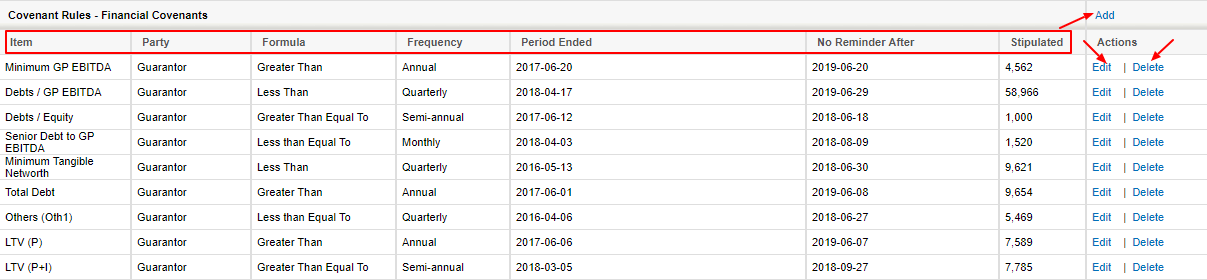
Covenant Data - Financial Covenants : Once rule defines for the financials in Financial Covenants, Financials
Data display here. System calculated Actual value to be displayed and editable.
Status would be based on if Actual Value is Greater Than (Formula) Stipulated Value.
- Green if Actual Value is equal to or better than Stipulated Value.
- Red if Actual Value is worse than Stipulated Value.
- Yellow if either Stipulated Value or Actual Value is not available.