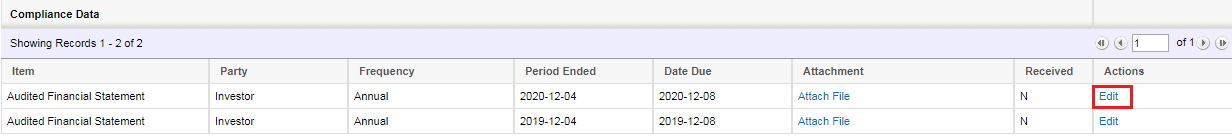Help Center > null > Fund SPV > Compliance
Compliance
This tab contains Compliance Rules and Compliance Data shows
Compliance Rules
Select item set Frequency (Annual, Semi-Annual, Quaterly, Monthly and One time), Period Ended, Period Due (days) and No Reminder After.- Item
- Party
- Frequency
- Period Ended
- Period Due (days)
- No Reminder After
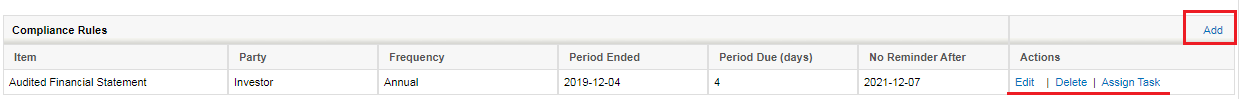
Compliance Rules can add, Edit or Delete using links in the Action column.
Assign Task will open popup window in which contact or groups can be selected and get mail regarding compliance item according to Task Reminders.
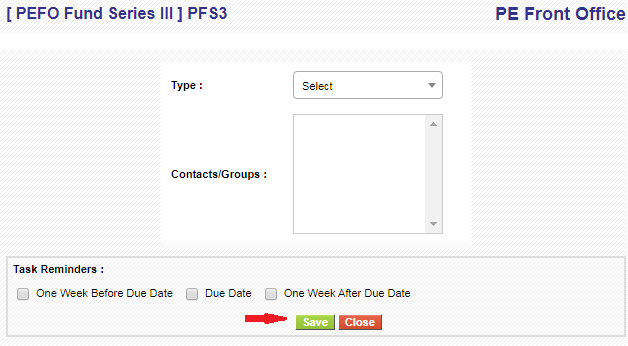
Compliance Data
Shows entry of item(In compliance rule) accodring to frequency selected.- Item
- Party
- Frequency
- Period Ended
- Date Due
- Attachment
- Received