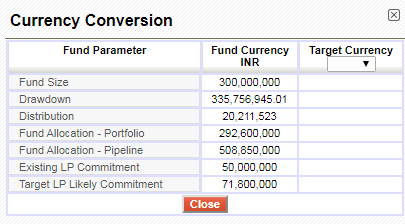Currency Conversion
Currency conversion helps you to view following in different currencies.
- Fund Size
- Drawdown
- Distribution
- Fund Allocation - Portfolio
- Fund Allocation - Pipeline
- Existing LP Commitment
- Target LP Likely Commitment
To apply currency conversion
- In detailed view of Funds, click on Apply Currency Conversion on the right.
- You will see a small window containing fund parameters and a target currency dropdown.
- Choose the currency from the dropdown.
- Fund's information in the selected currency will populate automatically.