Synchronizing Contacts
The two way synchronization of Contacts makes sure that PE Front Office and Outlook are up-to-date time to time.
Follow few simple steps to synchronize contacts from Outlook to PE Front Office and vice versa
- Click Synchronize Contacts
- After fetching data from PE Front Office, a pop-up will display the updates done on both ends (PEFO CRM and Outlook)
- To see the information of records to be updated, click Show Details
- Click Accept Changes to update changes on both ends
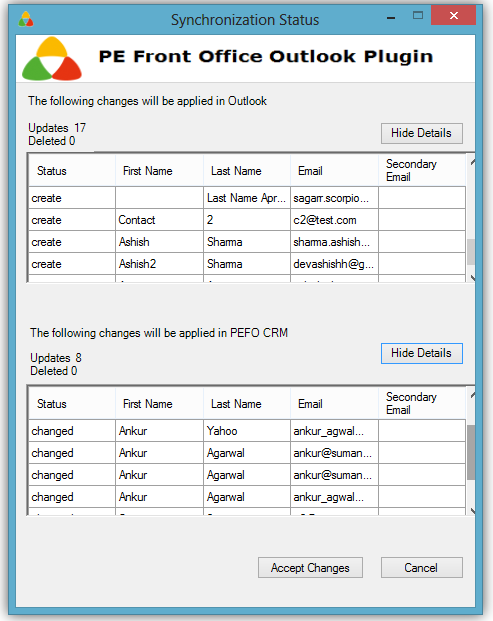
Note! To avoid conflicts from first time sync its recommended to either have no Contacts in CRM and you sync from Outlook to CRM or have no Contacts in Outlook and you sync from CRM to Outlook. (This will be true in case a user clears the synchronization history).