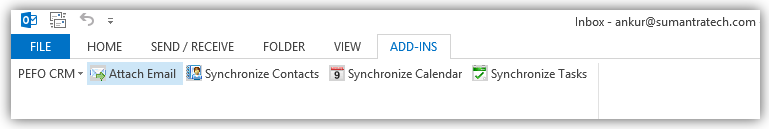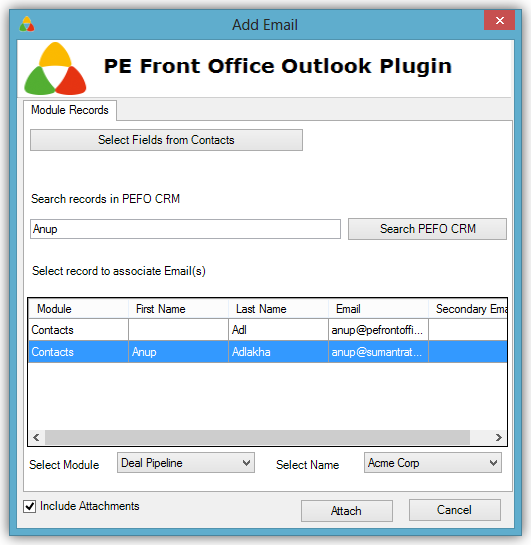Attaching Emails
You can select an email and attach it to corresponding record in a selected module in PE Front Office. You can attach emails to Contacts and also associate them to a Deal, Portfolio or Investor.
Follow few simple steps to attach an email to corresponding
record in PE Front Office
- Select desired email
- Click on Attach Email
- Click Select Fields from Contacts to search against different fields of Contacts
- Email id from the selected email will be populated in the search records text space. You can edit it and provide desired search criteria. Click Search PEFO CRM
- Select a record from the results, and click Attach
- Select a module – Deal Pipeline, Portfolio Company, Investor
- Select a record corresponding to the module selected