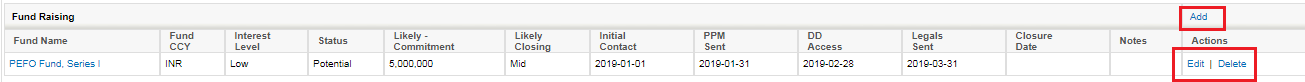Link Investor to a Fund
This tab contains information of the Funds in which Investor has invested, Funds for which Investor is a potential or a committed investor.
Funds Invested list view shows following details
- Fund Name
- Fund CCY
- Total Committed Inv
- % Committed
- Close
- Contribution Amount
- Balance Committed
- Total Distribution
- NAV
- NAV Date
- Investor Gross IRR
- Investor Net IRR
- Units Issued
- Units Redeemed
- Closing Balance
- Notes
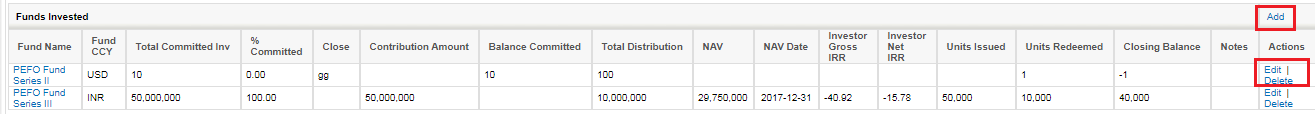
Fund Raising shows the Funds for which Investor is a Potential Investor or a
Committed Investor. List view shows following fields
- Fund's Name
- Fund's Currency
- Interest Level - High, Medium or Low
- Status - Committed, Potential or Declined
- Likely Commitment in Fund's Currency
- Likely Closing - First, Mid or Final
- Initial Contact Date
- PPM Sent Date
- DD Access Date
- Legals Sent Date
- Closure Date
- Notes
You can add Fund Raising by clicking the Add link in top right and Edit or Delete using links in the Actions column.