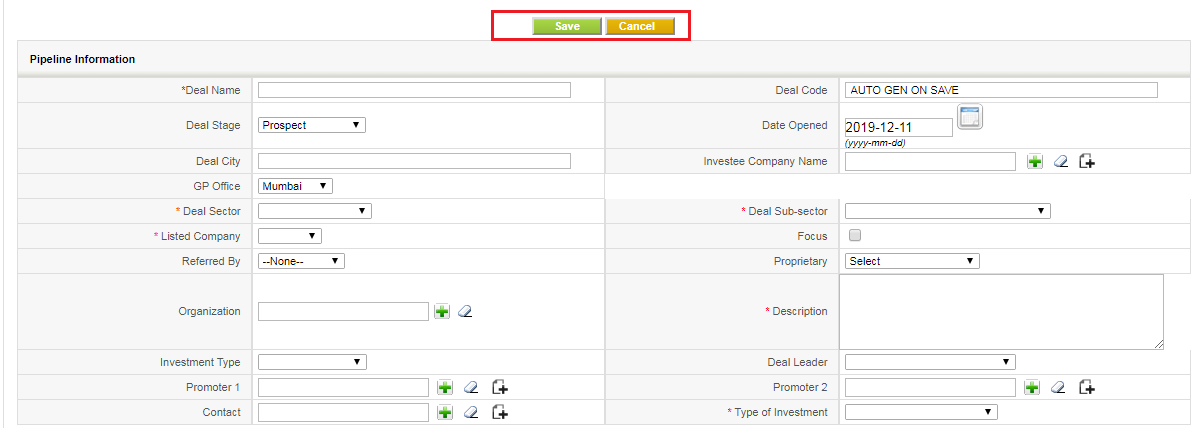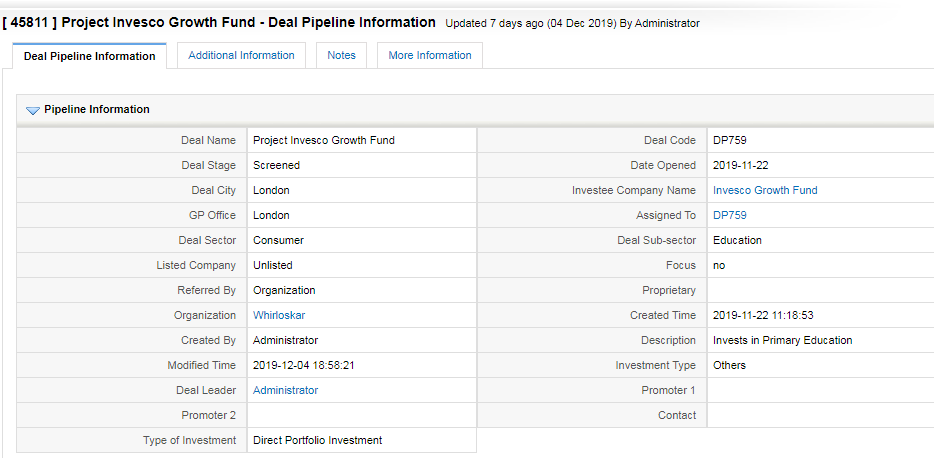Create a Deal
To create Deal Pipeline
- Click on Deal Pipeline in the main menu.
-
Click on Create Deal Pipeline Icon (
 ) at the top.
) at the top.
- You will see Create New Deal Pipeline window.
- Enter all mandatory fields and click Save.
-
Deal Pipeline will be created and a new window will appear containing 4 tabs - Deal Pipeline Information, Additional Information, Notes and More Information. You can fill all details at the time of creating the Deal Pipeline or fill the remaining details later by clicking the Deal Pipeline name in the list view.