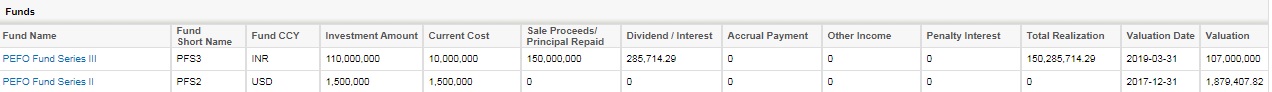Link Fund to a Portfolio
Instrument Summary Panel list view contains following details
- Inst. Name
- Inst. Type
- Fund/Co-Investor
- Inv CCY
- Fund/Investor CCY
- No. of Inst. Purchased
- Current No. of Inst.
- Investment Amount (Inst CCY)
- Current Cost (Inst CCY)
- Sale Proceeds/Principal Repaid (Inst CCY)
- Dividend/Interest (Inst CCY)
- Accrual Payment (Inst CCY)
- Other Income (Inst CCY)
- Penalty Interest (Inst CCY)
View link in Action column display Instrument Summary in detail i.e. which fields are used while creating this instrument.
View History link in Action column display values of Instrument while edited in multiple time.
Add Instrument You can add Instrument Summary by clicking the Add link in top right, a pop-up window will open to select what type of Instrument is created i.e. either Loan, Bond, Equity etc. and proceed , after selecting instrument type fill all the required fields to create instrument. Edit or Delete using links in the Action column is edit .
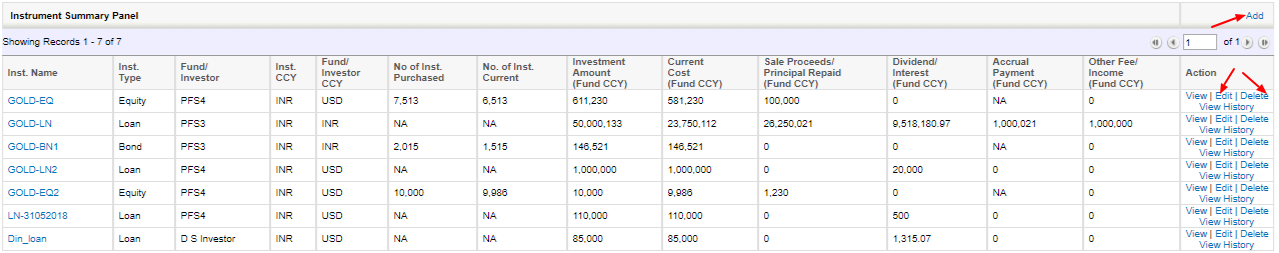
Add Instrument
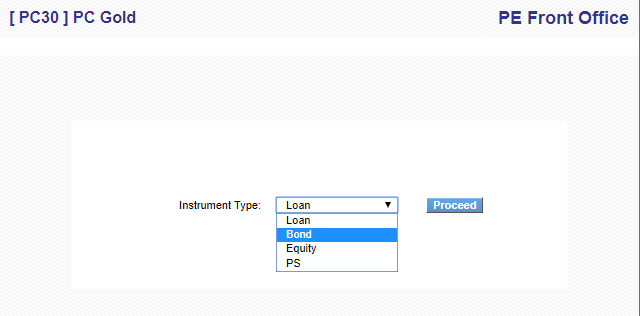
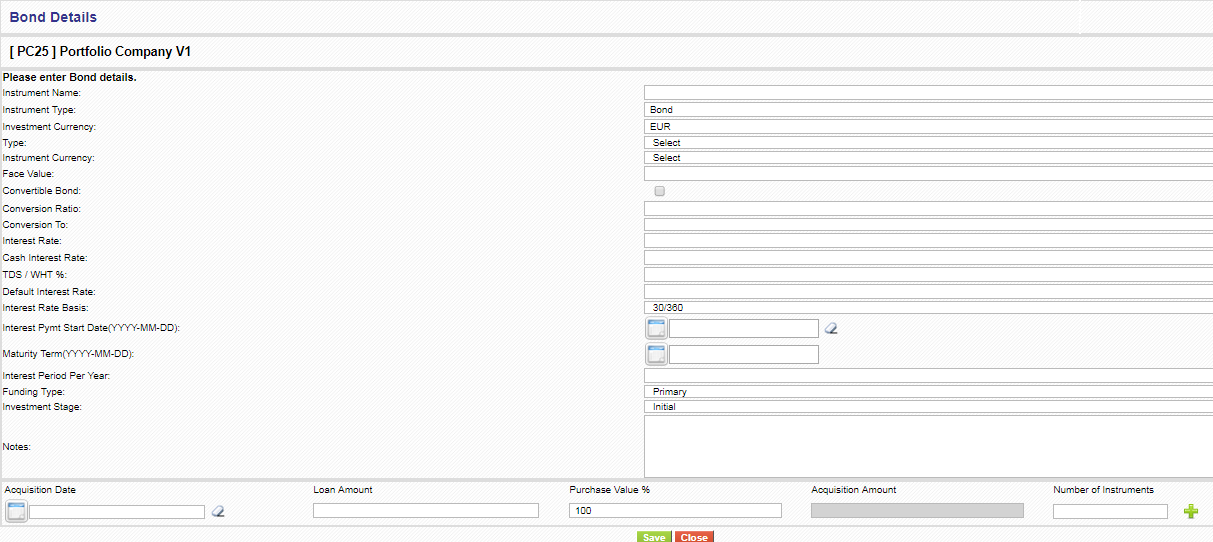
View Instrument
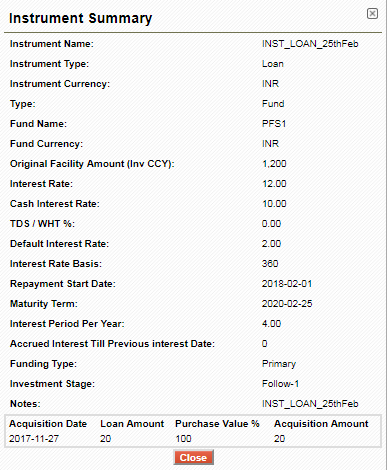
Amount added in Acquition for different dates are now display in Amortization sheet Downloaded from Amortization Schedule for the selected instrument.
Instrument View History
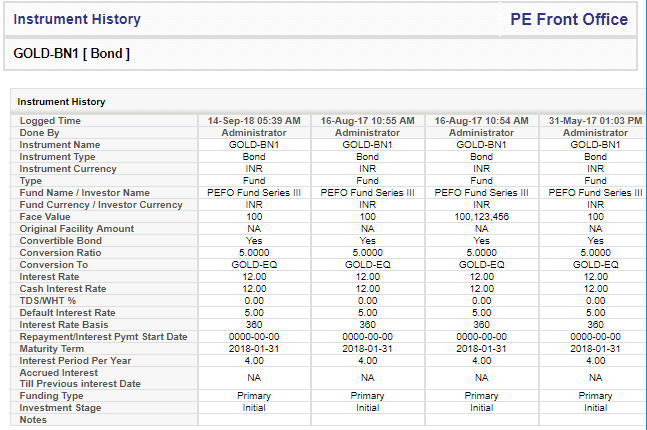
Funds list view contains following details
- Fund Name
- Fund Short Name
- Fund CCY
- Investment Amount
- Current Cost
- Sale Proceeds/Principal Repaid
- Dividend/Interest
- Accrual Payment
- Other Income
- Penalty Interest
- Total Realization
- Valuation Date
- Valuation