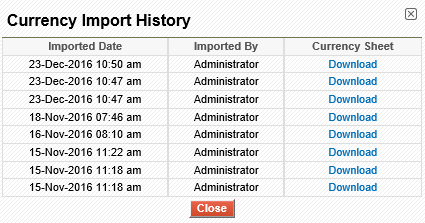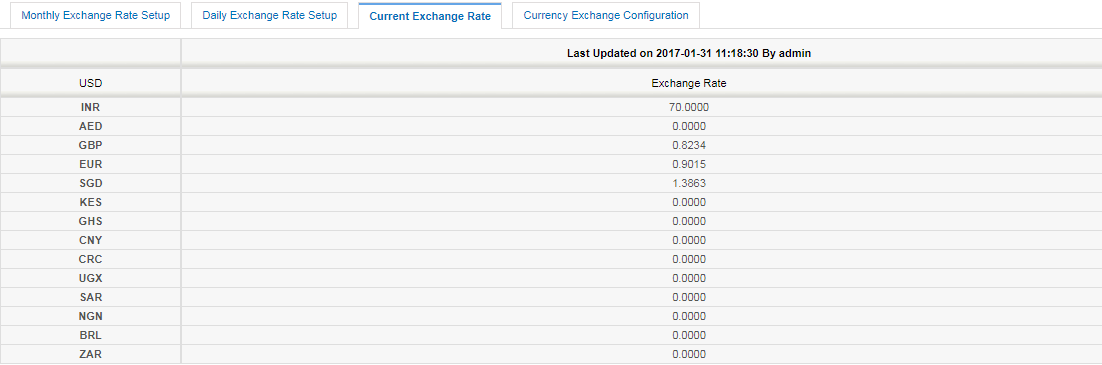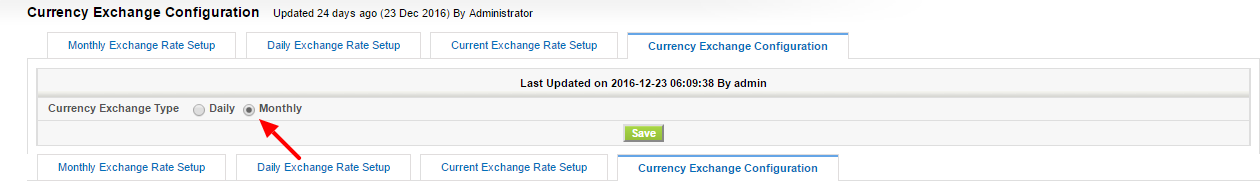Detailed View - Manage Currency Conversion Tab
- Click Custom Settings in the main menu at the top
- Click Currency Conversion
- The first tab Monthly Exchange Rate Setup allows you to save the value of default currency (USD in the screenshot) in other currencies month wise. Check in the historical checkbox ensures reliability of values and is marked after the values are validated. You can change the year in the dropdown and click 'Go' button to see currency exchange rates of the selected year. Click Edit button to change exchange rates for the year selected in the dropdown.
- The second tab Daily Exchange Rate Setup allows you to save the value of default currency (USD in the screenshot) in other currencies for each day.
- The third tab Current Exchange Rate Setup shows the most recent exchange rates according to daily or monthly criteria (based on selection made in Currency Exchange Configuration)
- The fourth tab Currency Exchange Configuration allows you to configure the criteria (daily or monthly) for Current Exchange Rate
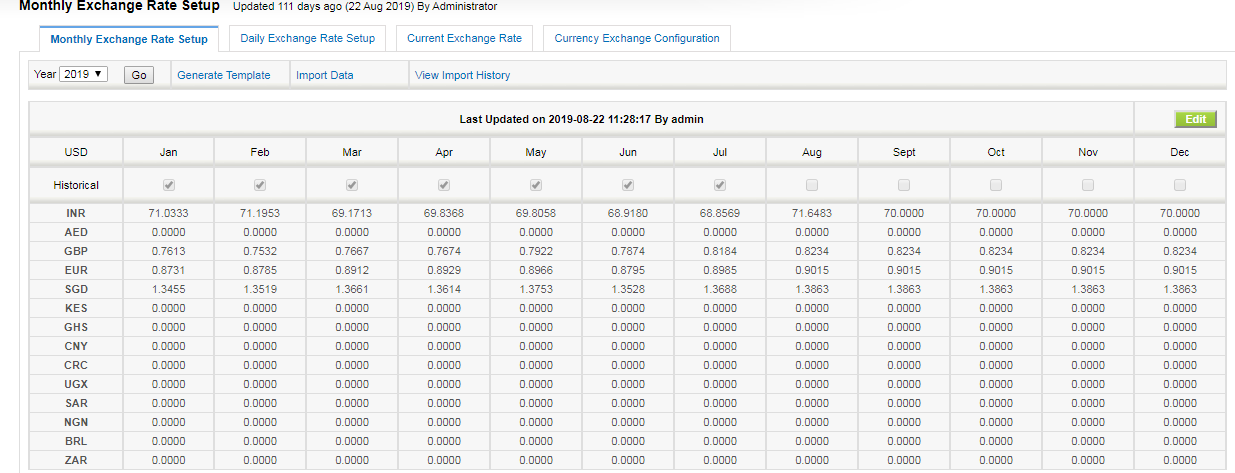
Download Template will download Template in excel and show how to import data from excel.
Import Data will import data from excel and display on the screen.
View Import History will display Currency Import History details and Download Currency Sheet imported on different dates.
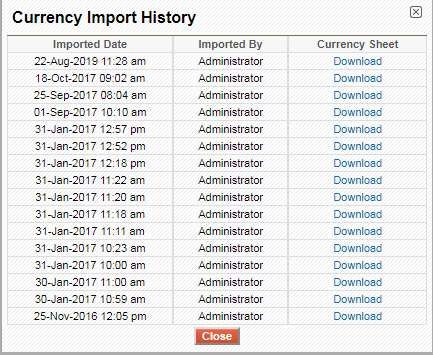
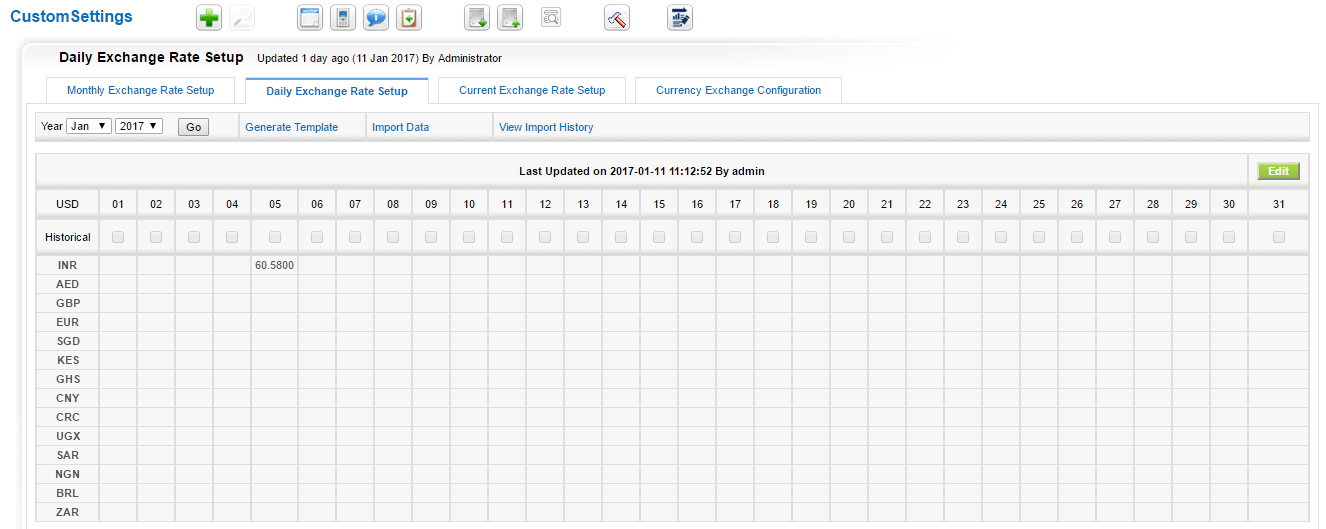
Download Template will download Template in excel and show how to import data from excel.
Import Data will import data from excel and display on the screen.
View Import History will display Currency Import History details and Download Currency Sheet imported on different dates.