Google Sync
PE Front Office allows you to Synchronize Contacts and Calanders from Gmail to pecrm and from pecrm to gmail.
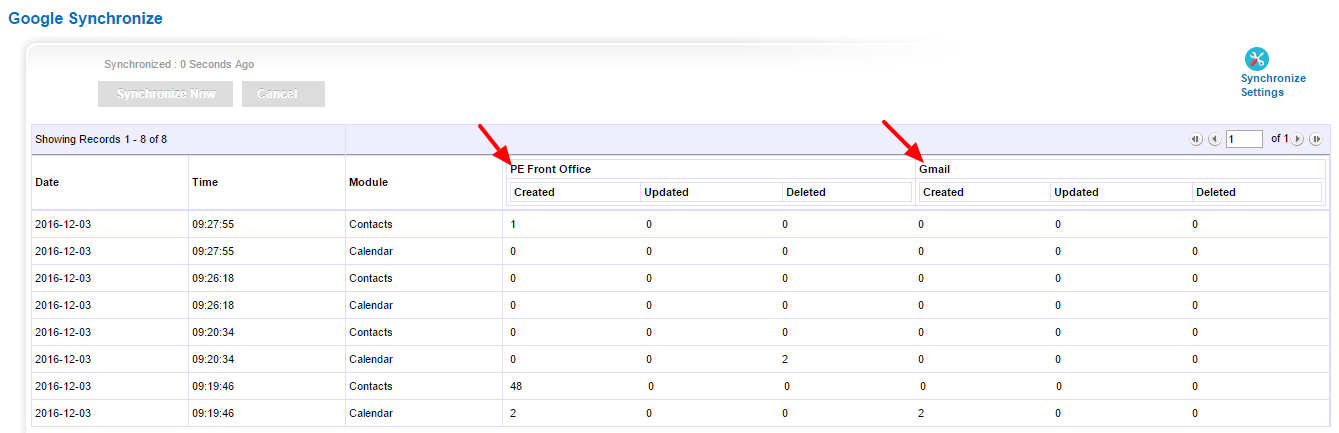
Google Synchronize Settings allows user to Sign in with Google account.
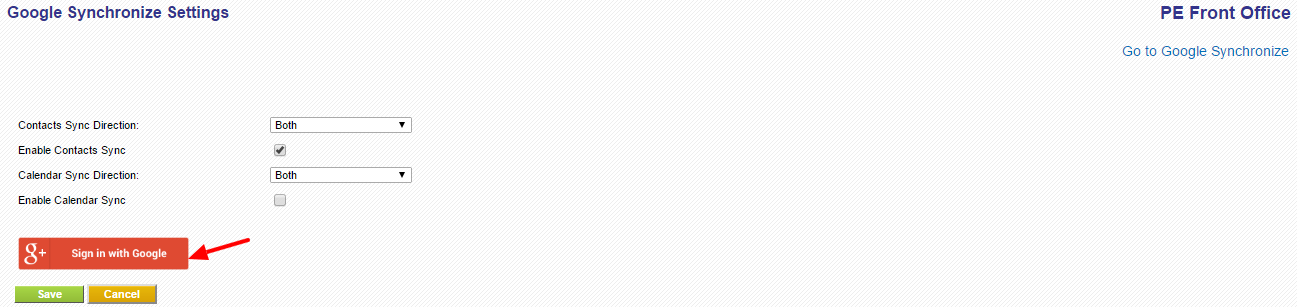
After sign in, Google account details display on screen. Check box of Enable and Disable Contacts/Calendar Sync i.e. either Synchronize contacts or calander or both and Save settings.
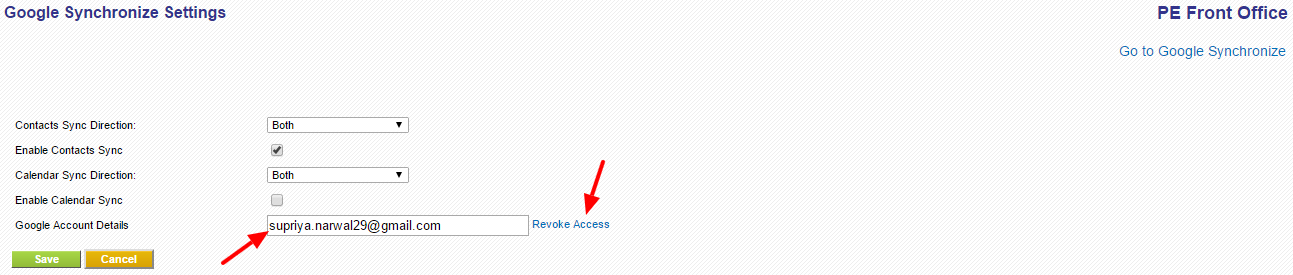
Go to Google Synchronize and click on Synchronize Now button to sync contacts and calander of that particular gmail account. Revoke Access allow you to change Google account.
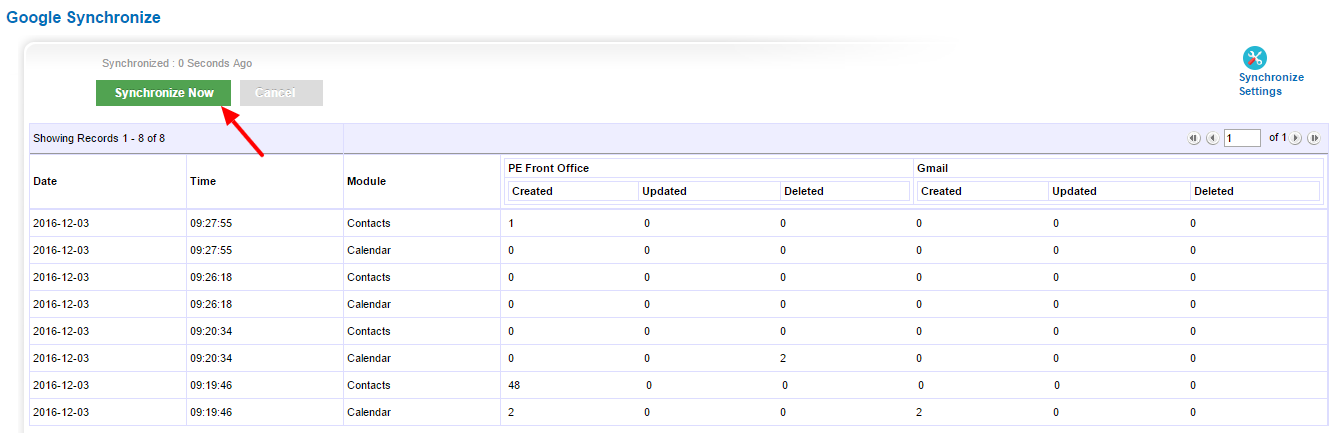
Google Synchronize display no. of records created, deleted and updated in PE Front Office or Gmail or both