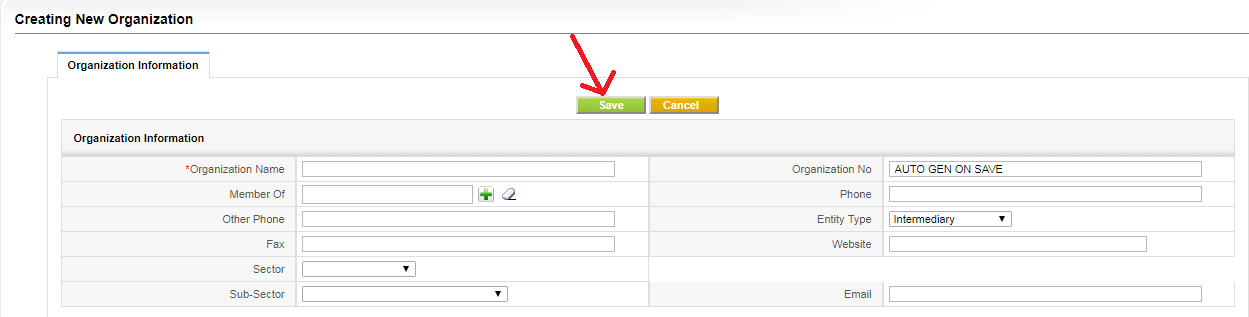Creating Organizations
- Create Organizations Manually
- Quickly Create an Organization
- Import Organizations from External Source
Creating Organizations Manually
You can enter Organization details manually from Organizations Module. This might come handy if you will have to enter Organization details individually.
Steps to create Organization records manually
-
In Organizations tab, click on
 icon at the top.
icon at the top.
- In the Create Organization view, fill in the Organization details.
- Click Save.